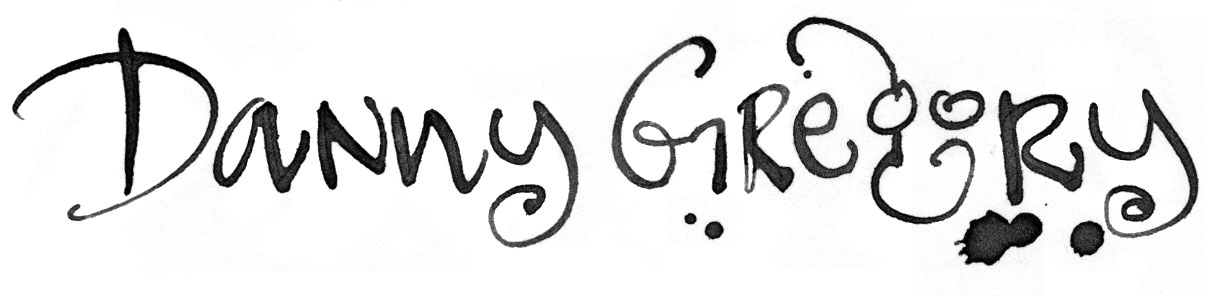A) I have an account at liberated syndication: I decided not to host on my site as I want sure what the traffic would be like. LibSyn is cheap and they specialize in hosting podcasts and the experience has been fine. They set you up with a special podcast blog where you can add art work and write commentary. Plus it;s easy to link it to iTunes and for people to subscribe. I set up the podcast of my mum’s radio show on her iMac account and that works pretty well for her.
B) I use a Snowball microphone. My mum got one too and we are both big fans of it. It has a USB cable so it plugs directly into my MacBook Pro.
C) I use my computer’s hard drive to record. Sound files aren’t too enormous.
D) I generally do my editing via GarageBand. It has a lot of podcast-specific capabilities. It’s very intuitive and easy, I find. Plus I think it came with my mac or was less than $80 with iLife. It also has a lot of filters and things for reducing background noise. You can set it up to send it directly to iTunes. And it’s easy to add tracks of music, SFX, etc.
E) To interview people remotely, I use Skype. It’s cheap and easy, the quality is almost always terrific (I have a broadband cable connection at home, nothing fancy)., and I use my mic to talk through and a pair of ordinary earphones to listen to the other person with (Obviously you need to shut your computer’s speaker off so you don’t get feedback.
F) I also use a utility called Call Recorder which is just $14.95 and it does several extremely useful things. One is to record the calls to my hard drive. The second is to split Skype calls into two tracks,. one for each conversant. These tracks van then be imported into Garageband and you have control over each track separately. If one person starts monologuing and a fire truck goes by on the other end, it’s a cinch to cut out the offending noises.
Macs are generally easy to do multimedia stuff . I tend to play around with this stuff a fair amount and via trial and error get it right. My mum , at 70, figured it out on her own, so I imagine anyone can. If you use a PC, most of my suggestions apply, except perhaps for GarageBand. I assume there is a PC equivalent. I sometimes use Audacity for quick edits, not sure if that’s multi platform.
This looks like a pretty good tutorial:
Hope this is helpful. Can’t wait to hear your first episode!!