I started writing when I was about six. Within a year or two, I had migrated to my mother’s manual typewriter and when I was seventeen, I finally bought the first typewriter of my own, an Olivetti Lexikon 82. I acquired my first word processor, a RadioShack TRS 80 Model 100, in 1983, then an Apple IIC, and then a long line of Macintoshes stretching all the way to the present.
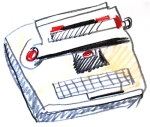 But my computer is just one of many tools I use to write with these days. When I was in college, writing my senior thesis about the social dynamics of 1960s political activists, I used yellow legal pads, index cards and Black Wing pencils to write the 400 pages of my first real book-like object.
But my computer is just one of many tools I use to write with these days. When I was in college, writing my senior thesis about the social dynamics of 1960s political activists, I used yellow legal pads, index cards and Black Wing pencils to write the 400 pages of my first real book-like object.
 I do most of the spade work for all my writing in incremental chunks. Every book, every blog post, began as a series of little scraps, notions, inspirations that struck me often when I was far from my writing desk. I used to jot down thoughts on bits of paper, envelope backs, and receipts. Now I say them to my iPhone.
I do most of the spade work for all my writing in incremental chunks. Every book, every blog post, began as a series of little scraps, notions, inspirations that struck me often when I was far from my writing desk. I used to jot down thoughts on bits of paper, envelope backs, and receipts. Now I say them to my iPhone.
 After I’ve assembled all the scraps a mountain of these scraps, I begin to shuffle them around and pile them into chapters then sections and ultimately a book. And when I write, I rewrite. I go back over each sentence and rethink it, tighten it, replacing a sprawl of adjectives with a single taut verb.
After I’ve assembled all the scraps a mountain of these scraps, I begin to shuffle them around and pile them into chapters then sections and ultimately a book. And when I write, I rewrite. I go back over each sentence and rethink it, tighten it, replacing a sprawl of adjectives with a single taut verb.
IDEAS: Here are the tools that I use to glean my raw materials, and then shape them into something that deserves to sit on a shelf.
Evernote: My life revolves around this app. It’s a huge database of notes, links, pictures, scans, boarding passes, receipts, quotes that I have assembled over the past few years, all assembled into digital notebooks and tagged with labels. I access it on my laptop, my phone and my iPad. I’m writing this blogpost in Evernote because it’s so convenient.
 If I am walking down the street and a thought hits me, I whip out my phone and put it in Evernote. Many times I don’t even type it, I can record a note or even have it transcribe my words as I walk. If I am reading an article online, I highlight a quote for future reference, click on the Evernote plugin in my Chrome browser and, boom, it’s added to the data mountain. But unlike the cocktail napkins and matchbook covers of yore, these notes are all easily located and connected to other relevant bits and bobs. I even have photos of all my lightbulbs on it so when I’m at the hardware store I always know what size to buy for the spotlights in the living room. Evernote is a miraculously good thing and I couldn’t write or even function well without it.
If I am walking down the street and a thought hits me, I whip out my phone and put it in Evernote. Many times I don’t even type it, I can record a note or even have it transcribe my words as I walk. If I am reading an article online, I highlight a quote for future reference, click on the Evernote plugin in my Chrome browser and, boom, it’s added to the data mountain. But unlike the cocktail napkins and matchbook covers of yore, these notes are all easily located and connected to other relevant bits and bobs. I even have photos of all my lightbulbs on it so when I’m at the hardware store I always know what size to buy for the spotlights in the living room. Evernote is a miraculously good thing and I couldn’t write or even function well without it.
Do Note: This is an app for the iPhone which provides shortcuts for the usual process of writing myself a note. In the past I would have to 1) open my email app, 2) put in my email address, 3) write a subject line, 4) write the note to myself, And then 5) send it to myself. With Do Note, I simply open the app, write the note, and push a button. My note now appears in my email, or goes directly into Evernote. Many of these notes are just one word, a clue that will jog my memory and help me reconstruct the thoughts later on.
 By making it so simple I can write with one hand, Do Note has made it much easier and more likely that I will record and later developed these little ideas. And we little bit of tweaking, I can write shortcuts to all sorts of other things, allowing me to make a tweet with just one hand or even Post to my blog with the push of a button.
By making it so simple I can write with one hand, Do Note has made it much easier and more likely that I will record and later developed these little ideas. And we little bit of tweaking, I can write shortcuts to all sorts of other things, allowing me to make a tweet with just one hand or even Post to my blog with the push of a button.
I used to use a notebook and pen to record midnight flashes of inspiration but it would mean turning on the light and waking up fully. Do Note lets me remain half-asleep and still jot down my thoughts and sent to myself for later reference.
Kindle app: I have a paperwhite Kindle and is a fantastic reading device. But I also use the Kindle app on my phone and on my iPad. This app allows me to hight and copy lines from books I’m reading and instantly save them to Evernote for later reference.
LONG-FORM WRITING: Once I’ve gathered all of these many bits and pieces, it’s time to sit down and write a longer piece like a presentation or a book. At this stage, organizing all this information is often half the battle. I generally create an outline of sorts, not the formal sort we learned in high school, but more of a mental map that will guide me to the finish line. I want to sort all of my little thoughts and references into buckets and then arrange those groupings into a larger structure. For this, I use two apps for the Macintosh.
Mind Node: this app has replaced the hand-drawn diagrams I used to make in my sketch book. I usually create a sort of tree with branches connecting different thoughts and expand them into their component parts. But doing it on paper made it much harder to rearrange that structure as I work. I’d have to completely redraw all of the elements to make a change and things tended to get messy and harder to follow. Mind Node allows me to simply drag these branches around into different relationships. And it makes them into pretty colors as well.
 I also use Mind Node to create to do lists as well, because it allows me to empty my brain of all of the projects I am working on and create a single List that give me an overview of everything that’s on my plate. I create a higher level category and then break it down into its component parts. When I’m done I can see everything I have to do laid out for me in actionable pieces.
I also use Mind Node to create to do lists as well, because it allows me to empty my brain of all of the projects I am working on and create a single List that give me an overview of everything that’s on my plate. I create a higher level category and then break it down into its component parts. When I’m done I can see everything I have to do laid out for me in actionable pieces.
Scrivener: this is a heavy-duty professional writing tool. It allows me to create structure, to write in a clean and uninterrupted environment, to build in small bites, and then to format to various industry standards. Scrivener is a complex application and it took me months to understand most of its capabilities but it makes it possible to write a long presentation or a complete manuscript for book in a way that a regular wordprocessing application never can. I can put all of my research into it and I can break down my long piece of writing into manageable small parts, almost like writing on index cards that then weave them together to form one unbroken manuscript.
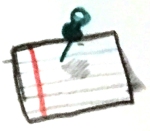 It also makes it easy to see the forest and then the trees, zooming in and out all of the structure of the book so that I feel in control of an otherwise unwieldy mass of tens of thousands of words.
It also makes it easy to see the forest and then the trees, zooming in and out all of the structure of the book so that I feel in control of an otherwise unwieldy mass of tens of thousands of words.
I used to have to print out my entire book and shuffle hundreds of pages around on the floor. No more — I can save trees and proceed with confidence. Scrivener has helped me to take risks and gain clarity. I used it to write Art before Breakfast and Shut Your Monkey and to keep track of dozens of blog posts over the last couple of years.
Dictation: Writing and drawing are physical activities and they take a toll on my body. I’ve long been plagued with headaches that come from hunching over my keyboard and using a self-taught method of hunt and peck typing. After a long and uninterrupted binge of writing or, even worse, editing a film, all of that unnatural pressure on my thumbs and wrists causes tension in my shoulders and neck resulting in headaches that can last for four or five days. I’ve used various mechanical aids to get around this problem, but the best solution is to be more moderate in my output.
 One way around this problem is to dictate my words rather than pound them out on the keyboard. Over the last decade or so I’ve watched this technology get better and better, and it is reached near perfection with the dictation function of my Macbook Pro. This is built right into the system and it works really well. In fact I’m using it to write this blog post today.
One way around this problem is to dictate my words rather than pound them out on the keyboard. Over the last decade or so I’ve watched this technology get better and better, and it is reached near perfection with the dictation function of my Macbook Pro. This is built right into the system and it works really well. In fact I’m using it to write this blog post today.
Now, dictating tends to create writing that is different in tone than writing that is, well, written. I can’t quite put my finger on it, as it were, but writing via dictation tends to make things a little more formal and less fun. Somehow dictation puts me in the mood of ordering some robotic slave around, and I tend to be a little more imperious and commanding than I do when I have keys under my fingers or a pen in my hand. Nonetheless it is an effective tool for getting my thoughts down and on I can polish things up with the keyboard and lighten things up afterwards.
InDesign: I’ve not only written and illustrated most of my books, I’ve also designed them. That means ultimately creating final files that I can send to my publisher and they can send to the printer. It’s a lot of work but it allows me to make books that reflect my style and vision.
I use InDesign CC not because I love it but because Adobe forces me too. I’m not a big fan of having applications that are so strongly tied to the cloud because they make it more difficult to work off-line and seem to be updating themselves a couple of times a week just as I want to get to work, but this is the most up-to-date form of this indispensable application. I’ve used it, and a now pretty-much defunct program called Quark Express, for 30 years and it is pretty much second nature at this point.
Canon MX922: In the last century, when I designed my first books, getting a production-worthy scan of a piece of art meant sending it to a service bureau to have a drum scan. That could cost a fair amount of money and slow down the process. But scanner technology has advanced so far and become so cheap that I’ve been able to make three books in a row using a $75 multi-function Canon scanner. It’s a bit limited in size but I tend work small so it’s rarely a problem.
I even found that my new iPhone 6S Plus takes really clear photos from my sketchbook that, with a bit of tweaking in Photoshop, can work as final art. It really makes the workflow move along and allows me to experiment without hesitation.
BLOGGING: It may not seem like it but this blog takes a fair amount of work. It’s not just a matter of coming up with ideas, but also writing posts, editing images, and designing overall look of each page and the blog itself. I’ve developed a toolkit just to cope with this because I know that if the process is cumbersome, my monkey will have many excuses to procrastinate. The smoother I can make the process, the more likely I am to get my thoughts out to you.
Draft: I hate Word. For decades, this Microsoft dinosaur has been sprouting claws and additional tails and horns and useless, complicating features that make a simple writing tool feel like the cockpit of a Space Shuttle. These features were designed by marketing people, to give the illusion that this application is progressing, rather than trying to be a useful tool for writers.
I told you above about how Scrivener is really useful for longform writing. But when it comes to writing a blog post, I want a clean empty environment. No bells, No whistles, no formatting options even, just a blank screen the blinking cursor. That’s why I use Draft.
 It’s a website, not even an application. And it simply provides me with a clean page on which to write my thoughts. Draft even has a ‘Hemingway mode’ that remove all distractions, even the delete key so you can just concentrate on getting the idea onto the screen without worrying about rewrite — you can always fine-tune it later. Draft is not the final stop on my creative journey, it’s simply the place to write something fairly short like a blog post. And then I can copy and paste those characters into another place, like WordPress, in order to do the final tweaking and formatting to express my intentions most clearly.
It’s a website, not even an application. And it simply provides me with a clean page on which to write my thoughts. Draft even has a ‘Hemingway mode’ that remove all distractions, even the delete key so you can just concentrate on getting the idea onto the screen without worrying about rewrite — you can always fine-tune it later. Draft is not the final stop on my creative journey, it’s simply the place to write something fairly short like a blog post. And then I can copy and paste those characters into another place, like WordPress, in order to do the final tweaking and formatting to express my intentions most clearly.
 WordPress: I use WordPress.com because, after trying many other options over the past twelve years, I have my blog where I like it: clean, distinctive and with just enough features to make it useful. Tumblr and blogger are too barebones while WordPress.org is the opposite, super customizable, allowing you to host your site anywhere and add lots of plugins with cool features. However I know from also managing the sketchbookskool.com blog that it can be a drag to keep updated. WordPress.com just takes care of all the action under the hood and leaves me to blogging. Plus, I have a special custom theme that makes it look pretty distinctive.
WordPress: I use WordPress.com because, after trying many other options over the past twelve years, I have my blog where I like it: clean, distinctive and with just enough features to make it useful. Tumblr and blogger are too barebones while WordPress.org is the opposite, super customizable, allowing you to host your site anywhere and add lots of plugins with cool features. However I know from also managing the sketchbookskool.com blog that it can be a drag to keep updated. WordPress.com just takes care of all the action under the hood and leaves me to blogging. Plus, I have a special custom theme that makes it look pretty distinctive.
 ImageBucket: Each of my blog posts has at least one image, many of which begin as fairly large Photoshop files. I can save them as smaller files in Photoshop but I like to use image bucket, a Macintosh app, to down-res batches of images or to quickly knock out a 72 dpi version of a large tiff file. It works quickly and mindlessly it is therefore a regular part of my toolkit.
ImageBucket: Each of my blog posts has at least one image, many of which begin as fairly large Photoshop files. I can save them as smaller files in Photoshop but I like to use image bucket, a Macintosh app, to down-res batches of images or to quickly knock out a 72 dpi version of a large tiff file. It works quickly and mindlessly it is therefore a regular part of my toolkit.
VIDEOS: I love making films and, in many ways, the process is like writing so I’ll share my filmmaking process with you too.
My kit now has fourcameras:
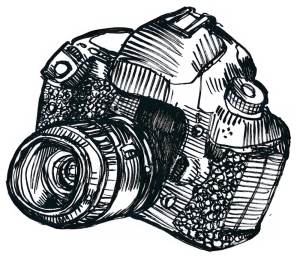 – At the top of the heap is my Canon 7D which I generally use with a 50 mm lens. I also use a wide-angle (16-35 2.8 L II), a macro (100 2.8 LI1.8), and an all-purpose zoom (24-70 2.8 LII).
– At the top of the heap is my Canon 7D which I generally use with a 50 mm lens. I also use a wide-angle (16-35 2.8 L II), a macro (100 2.8 LI1.8), and an all-purpose zoom (24-70 2.8 LII).
– My favorite camera these days is the small, gorgeous Canon G7X. It is infinitely customizable, has a display that flips up so I can frame myself in a shot, and fits in my pocket. It’s a pretty miraculous bit of gear.
– I also have a butt-simple Canon Vixia HFR40 camcorder which I originally bought to take along on our cross-country trip. The images and sound are pretty great and it’s a basic point-and-shoot, perfect for those moments when I don’t want to monkey around with technical considerations.
– My new iPhone 6S Plus shoots 12 Megapixel stills and 4K video — which is insane for a cel phone. It will definitely become indispensable as a camera too.
 Final Cut Pro X: I think FCPX is, despite the derision of many of my professional editor friends, an incredible cutting platform, especially at $300. We cut all of the Sketchbook Skool videos on it and it works like a dream. If you wonder how good it is, sign up for a kourse at SBS and see for yourself.
Final Cut Pro X: I think FCPX is, despite the derision of many of my professional editor friends, an incredible cutting platform, especially at $300. We cut all of the Sketchbook Skool videos on it and it works like a dream. If you wonder how good it is, sign up for a kourse at SBS and see for yourself.
 Vimeo: We host all of our videos on Vimeo because it has real respect for the art of filmmaking. There’s no advertising and full control over the appearance of embedded videos, including making them private and passworded. I’ll often copy videos over to YouTube as well, just to stay on Google’s good side, but there’s just no comparison. Vimeo’s also a great place to browse and be inspired.
Vimeo: We host all of our videos on Vimeo because it has real respect for the art of filmmaking. There’s no advertising and full control over the appearance of embedded videos, including making them private and passworded. I’ll often copy videos over to YouTube as well, just to stay on Google’s good side, but there’s just no comparison. Vimeo’s also a great place to browse and be inspired.
AND FINALLY: I have a lousy desk chair. I’ve tried an Aeron, a yoga ball, standing, and now I have given up and just use a chair from the dining table. They all leave me feeling tight and achy and lead to the headache situation I described above.
 That’s where Pomodoro Pro come in. It’s a really simple idea, a timer on my computer and phone that divides my day into 25-minute work increments, followed by 5 minutes of rest. It is intended to keep your nose to the grindstone, your attention undivided and focussed on the task at hand. For me it does the opposite, reminding me to stop, stretch and take a breather. The timer just went off so I’ll stop now.
That’s where Pomodoro Pro come in. It’s a really simple idea, a timer on my computer and phone that divides my day into 25-minute work increments, followed by 5 minutes of rest. It is intended to keep your nose to the grindstone, your attention undivided and focussed on the task at hand. For me it does the opposite, reminding me to stop, stretch and take a breather. The timer just went off so I’ll stop now.
I hope this has been useful. If so, why not sign up for future updates from my blog. Just drop your email in the box at the top of the column on the right.

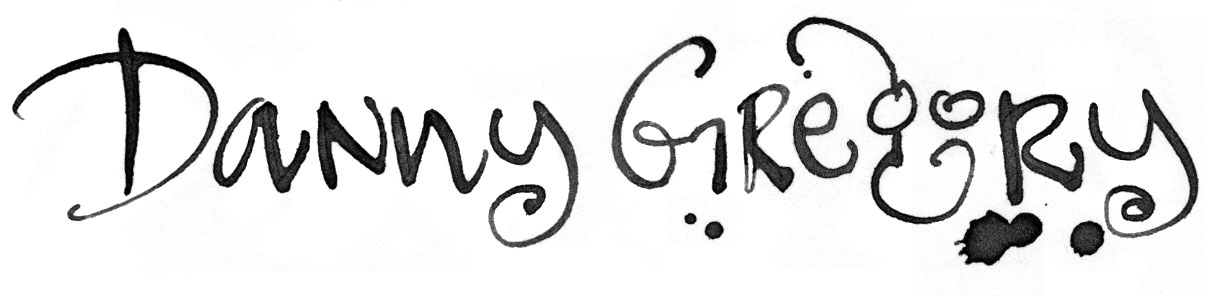
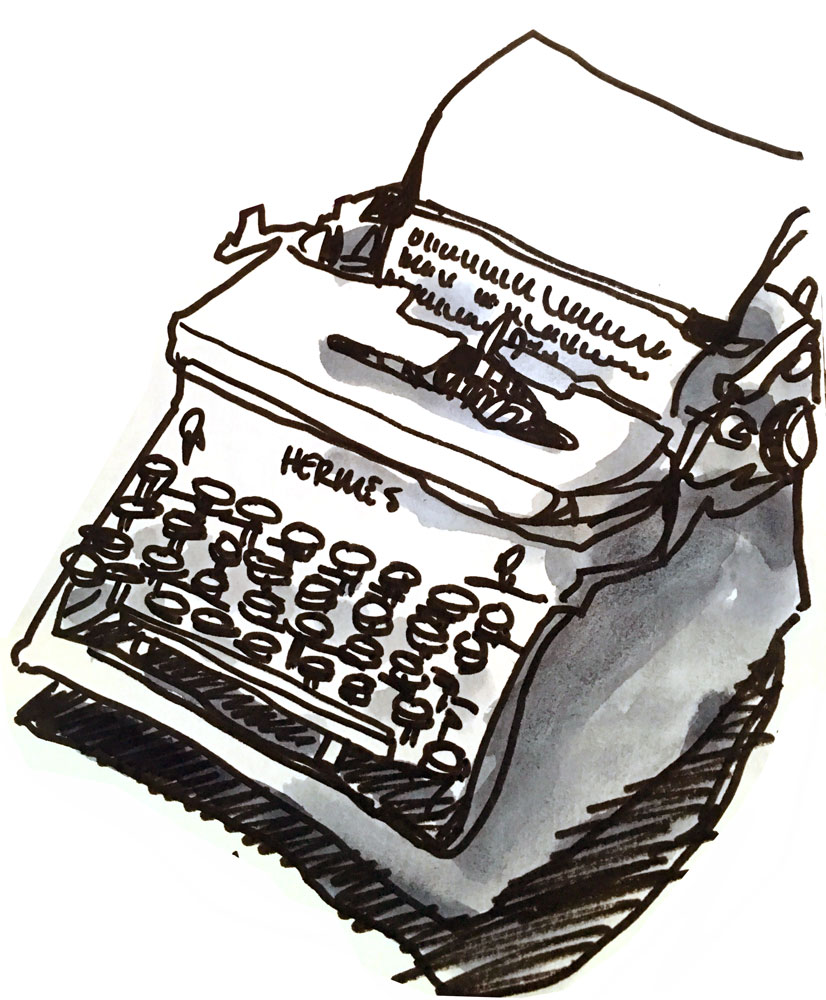
Yes, very useful! It’s always interesting to see what’s under the hood of a talented and highly prolific artist/writer like yourself. So many tools! I’ll have to try Evernote and I have Scribner already but haven’t used it. I suppose I should give it a whirl especially since its already on my computer.
LikeLike
Cool list. What do you think of using Scrivener to format a book vs. Indesign?
Oh, while I’m peppering you with questions, when you sign up with Adobe, can you use Indesign across different computers?
LikeLike
My books are all pretty design intensive so I wouldn’t rely on scrivener to lay out the entire book however it’s perfect for formatting to send to my editor for her comments and proofing.
LikeLiked by 1 person
Dear Danny Gregory, I love your blog. I have stumbled across your site a long time ago, when i was searching for EDM challenges. Since then i have been following you release books, the Sketchbook Skool and so many other creative projects.I love the content of the blog, all the encouragement to make art no matter who you are, how busy you are. It certainly works on me. But i also love the design of the blog and every time i come here i enjoy just looking at it. I am a practicing architect who also draws, paints, sews and tries her hand at many creative activities. So i am a visual person. (I think while i draw) But what i like on your blog is the minimum use of images. Instead the text becomes the visual itself.I love reading and i believe a good text deserves a good presentation.I always knew that a lot of labour goes into creating decent blog posts.Blogging is serious business.I just wanted to say i respect the work you put up here. Thank you for sharing these tips.Kind regards from Turkey.
LikeLike
Thanks you Ozge. I’m glad to hear from you!
LikeLike
Thanks so much Danny. Great information.
LikeLike
Hi Danny,
I have Evernote and like it, although I can’t say I’ve mastered its functions as you have. But I have a phone app called Wunderlist that satisfies the list-maker in me and allows me to jot down things I hear and want to remember.
I’ll keep these apps in mind. Thanks for posting this.
LikeLike
Phew Danny, you are truly a multi-talented man! Thanks for all that information but it does reinforce the fact that I am definitely a bit of a ‘techy’ dinosaur. Val
LikeLike
You forgot coffee. Gotta have coffee!
LikeLike
Danny, I never tire of hearing about your process! I have always been hard core about writing everything in longhand, but lately it’s not working for me. My handwriting has become, in your perfect term “crabbed”, and I struggle with being totally comfortable with my moleskine despite its coolness. I can’t decide if I want to take on another project of working on my handwriting or just bypass the whole thing and move on to the laptop. This is the minutiae that preoccupies my monkey! I love the idea of index cards, but Evernote sounds like a great app as does Mind Node because I love a good flow chart! Thanks again for sharing your ideas…it was like a mini writing workshop 🙂
LikeLike
Thank you Danny for the klass and the sharing. Amazing.
LikeLike
Thank you Danny. Such an interesting and more to the point, extremely useful, post. So good I just sent it to OneNote for future reference! I have to use any tools available to try to organise the chaos that tends to surround me, and it’s always helpful to hear of new ones (new to me that is), and to learn what other folk find useful. Wish they made some of these apps to plug directly into the brain and organise the rest of the chaos in there! Ah, one day…
LikeLike
Holy Awesome Info!! Thank you so much…..!
LikeLike
This is the best and most informational blog I have seen on the subjects you cover. Thanks so much. It’s now bookmarked and I will refer to it many times in the future!
LikeLike
Thank you for the info!!! I want to put together a WordPress blog that sells books down the side like yours. Just did first blog yesterday. The free version doesn’t have an email choice so I sent it to FaceBook. What version of WordPress do you use? I love getting emails from “Danny Gregory” to click on and love. :*)
LikeLike
Aha desk chair: the best one I’ve ever had is my current Steelcase Leap. I cannot recommend them enough, give it a try.
LikeLike
Reblogged this on maggieartdotnet and commented:
Another really informative blog from Danny Gregory…he keeps hitting them out of the park this week!!
LikeLike
[…] The Writer’s Guide to Essential Gear – Writer and artist Danny Gregory provides a helpful list of all the tools he uses for his writing. […]
LikeLike
What a handy list! Thanks heaps.
LikeLike
Wow. fantastic post Danny! As always, you are so generous with your knowledge. Thank you for sharing! I’ll be clipping and saving this post in evernote. Xoxox
LikeLike
Thanks Danny. Inspiring that you are doing the book process yourself. The technology really is available to us now, a great way to keep things flowing.
LikeLike
Great post (and blog). My first visit. I’m with you on Evernote, Kindle App and WordPress.com. I have found that OneNote for short form writing works best for me. Syncs well across platforms. Has sleek interface. Thanks for sharing your insights.
LikeLike
Really useful post Danny. Thanks!
LikeLike
Thanks for taking the time with this Danny. I’ve got Evernote and Scrivener but never had the courage to put in the learning effort—let alone InDesign—on which I now have … 2 books. Incorporating these now ranks right up there with losing weight! And btw I just downloaded Do Note thanks to your tip. Nice.
LikeLike
Follow up: While I liked the convenience of Do Note, its Cloud aspect and emails coming from the “IFTTT” company (Do Note’s owner) each time I sent myself a note seemed a little creepy. Evernote while I could see some use, has also suffered a number of denial of service attacks plus at least one major hardware failure in the last three years. But many folks love it. I praise our entrepreneurs but for me, the “Cloud” or should I say, “using another company’s servers” for private/business info, is far from a perfected medium right now. Scrivener and the Adobe Suite on the other hand, no prob so long as all data saves to my disc and not theirs 🙂
LikeLike
I hear where you are coming from, Adam. However, I have no problem working off the cloud, especially as I write on my phone, my ipad and my imac. My important documents exist on multiple platforms (including WordPress servers, my publisher’s servers, and my Time Machine) and so far, knock wood, I have not had any disastrous losses. I use the cloud and automation because I can’t say I trust my own data management skills any more than the ‘pros’. That being said, I think it’s time to backup my stuff again ….
LikeLike