In early August, we once again packed up our swimsuits, fat novels, and sunscreen and headed south to Surf City where the Kane family compound sits a few blocks from the beach. The summer before I’d watched enviously as Tommy drew broiling semi-nudes in his sketchbook and I was determined to spend the idle hours working on my iPad chops.
I didn’t feel like focusing on drawing sunbathers — I’ve done it before and it always makes me feel a little pervy. Instead, I wanted to draw the water and the sun-bleached houses, to continue the exploration I’d been doing with my urban sketches in Manhattan.
I used a similar technique, constructing buildings out of simple shapes, bright colors, flat lighting. I tried drawing people too but with less success. Overall the thing I liked best was the colors. More than watercolors, the iPad captured the bright August sunlight.
I‘d been studying Hockney a lot in the weeks before vacation and I was channeling his palette I’d spent an hour or two in the McNally-Jackson bookshop, poring through his new book called Current which contained hundreds of iPhone and iPad drawings. There’s a simplicity to each stage of his work which builds up to an intense richness to the final results. He attacks the screen with clarity and bold colors and keeps layering on detail. I tried to use a similar approach but I still didn’t dare to use colors as cartoony and bold as he did. Inexpertly done, they can just look garish and amateurish.

The last painting I made hinted at a new direction. I’d woken up early on the last morning in Surf City. The room was still dark but little fingers of dawn thrust themselves around the edges of the blinds. I picked up my iPad and started to construct the shapes of the window, the air-conditioner, the blinds, the bureau and then to suggest the variations in light. It was simple, crudely drawn through bleary eyes, but it was not a bad piece of observational drawing. I could still put aside style to draw just what I see.
I was still feeling a little defensive about these new drawings. That’s what happens when I am around a master like Tommy who is cranking out work that is so much more careful and labor intensive than mine. Tom’s not one to hand out unearned praise and he was just grunting at the various iPad pieces I showed him. A little petulantly, I decided to try some thing one can’t do in a plain old sketchbook: make the pictures move.
I downloaded a few different animation programs and began to experiment. I never found an ideal program, something as well-designed as Procreate is for drawing Most were for little kids and had clumsy interfaces that were very restricting. The best is called Animation Desk and I managed to wrestle a few little samples out of it.
I tried rotoscoping some short pieces of video which is a laborious and mechanical process that delivers somewhat synthetic results. Here’s a little film of my dogs walking through the study:
Then I tried drawing more from my imagination, a chicken running around:
And finally I took a couple of the drawings I’d done at the beach and made them move:
A fun experiment. but not really what I needed to be spending my time on. It’s nice to know I can make a small bit of animation now and then but I was far from doing what I wanted with static drawing on the iPad. I came back from the beach a little browner and wiser but with still a long way to go.
(To be continued)
I’d love to know anything you think about this process — with one exception. Please don’t tell me you still prefer the analog drawings I did with ink and watercolor. I know that and it just make me crabby to hear it from you. I already own a large monkey to share that sort of insight.

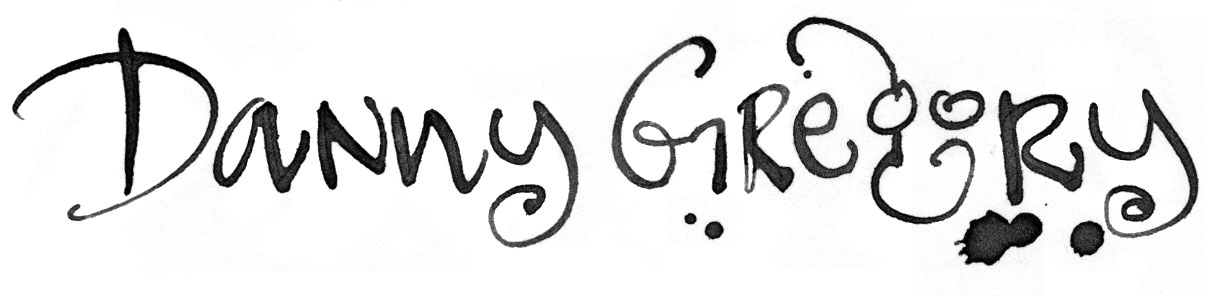















You make it look so easy. Nice!
LikeLike
Thanks, Loretta. But it ain’t.
LikeLike
I love watching your IPad adventures! I recently bought my iPad Pro and pencil… before that I really struggled with my old iPad to draw and paint digitally…my monkey was BIG, man!! I kept trying, then giving up over and over. For some reason, with the new I pad, the process is a little easier (plus I’m watching Will Terry’s tutorials….he breaks it down in a way that my non technical brain can understand….). The monkey is shrinking, and I’m practicing more…it helps me following your process!
LikeLike
Ah the shrinking monkey! Would that he would stay small forever. I do find this iPad Pro a completely different experience as I mentioned in my first post in this series. It seems designed to let you do just what I’m doing and not an afterthought like other platforms I’ve tried.
LikeLike
I’m appreciating watching you work through the process of developing your voice. It’s a struggle no matter what the medium, and doubly impressive to see you stick with it knowing what a master you are with ink and watercolour sketching – it would be so much easier to just go back to what you’re comfortable with. I very much liked the street scenes from your last post and the last sketch of this series. I like that they’re about how light affects the surfaces, and also the poignant details that tell the story. And I love how you’ve turned the struggle into a good story… can’t wait to read the next chapter!
LikeLike
Thanks so much for your comment, Kim. I especially like that you described my process as discovering my voice. I hadn’t quite put it that way and it make sense. I am searching not to master the technology but for me inside the machine, for the parts of me I want to express through it.
LikeLiked by 1 person
I love your iPad art! It’s fresh and fun! You’ve really improved since your first posts. Thanks for the tip on Current. I needed another gift for the iPad artist in my life and this is perfect!
LikeLike
I too own an intimidating IPad Pro… and have throughly enjoyed each of your IPad posts. Thank you for taking us on this journey. I am learning a lot and reconsidering my hesitations.
LikeLike
It can be intimidating, Tracia. So many bells, so many whistles. It’s like someone dumped an entire art supply store in your lap with no instruction manual. Play around and discover. You can’t break it!
LikeLike
I love following your process as you learn to create on the iPad. I’ve been working with Procreate and the Apple Pencil for a while now and learn a little bit more every day. I’m inspired by watching all the videos you recommend and seeing you explore new techniques. Please continue! 🙂
LikeLike
Thank you for sharing and telling your story Danny. It is very inspiring to see a master like you not to be afraid to show your frustration when trying a new medium and getting out of your confort zone. I love the way you show us how you keep at it and try to improve the technique. Hard work ! It takes also a lot of determination. And it is how I feel some days with my sketching and painting skills…..
LikeLike
The only thing I am master of is my dog, Joe. Life is a quest.
LikeLike
These are simply awesome!! 👏👏👏👏👏The people are just as successful as the buildings. My favorite of all your work to date! Thanks so much for sharing!! ❤️❤️❤️
LikeLike
Awesome! Just make sure you have fun with it. I have to ask myself all the time. At my age Time is the most precious.
LikeLike
Thanks for posting your work I like it. Also had to look up garish and amateurish to make sure I could embrace both concepts.
LikeLike
My mother always told me, “if you can’t say something nice, don’t say anything”…. so I’ve got nothing to say here 🙂
LikeLike
I love the experimentation you’re doing with the iPad Pro. For me thats been the real thrill of having this tech. I’ve had mine for 2 years now and every time I pick it up I’m playing with it, learning, experimenting. I’ve been using Procreate for 2 whole years and I still feel like a beginner, that there’s so much more to learn. Seeing your experiments and your drawings and how much fun your having just makes me smile because I feel like you’re the one other person in the universe who’s doing what I’m doing, not just drawing on it but really trying to push their own boundaries and explore the edges of what Procreate can do for them. And I can get annoyed too when people tell me they prefer my analogue stuff. It took me nearly 20 months to be able to produce stuff on the iPad that looks like I made it (i.e. like my analogue work) – I know I can do that now if I want to so I don’t stress about it any more and I’m back exploring again 🙂
LikeLike
More please, Danny! Loving these images and feeling really inspired by them and your thoughts and process. Thank you!
LikeLike
Hi again Danny,…I’ve watched and read all your posts since you went down the digital lane…..and…I’ve grown to love these pics (still and moving) because I learned not to let my own monkey shame me into thinking I must do it too. This is very freeing because I can enthusiastically applaud and appreciate what you are doing without needing to try to copy you. It seems there are so many paths to wander in this art making stuff and I am (personally) just discovering linocut. In this process, I find I really need the sketching skills that were honed in SBS Klasses….and then I can confidently engage in the printmaking process. It great to see you create your art on your iPad and get rid of the angst of feeling like a failure because I can’t do what you are doing (and because it doesn’t appeal in the same way). Finally, I realize we are all free to make art the way that makes us happy and helps us ‘shoot the monkey’ in our heads.
Great digital stuff Danny…thanks for persisting and unknowingly helping people like me celebrate what you can do without guilting ourselves into trying to be poor imitators of your stuff. In other words….your stuff is giving me (and I hope tons of others) the freedom to find and make our stuff, uniquely our stuff and be really happy about it….that’s a great feeling.
LikeLike
Liked comment re fact that you are seeking your own voice in all of this I Pad work. I find it so easy to forget that, no matter what medium I use.
I have a small voice that says : Remember to have fun!
Go for it Danny, and thanks for sharing even when it hurts.
LikeLike
One of the greatest gifts you give us, Danny, is the message to keep trying, no matter what is is we are working on. I love that in you. I am sitting every day now with my iPad and going through the functions of Procreate and watching tutorials. I am also simply sketching on it, learning to send and save the files, etc. What I love in this process is the immediate gratification of undoing something and trying again. At first I thought maybe that isn’t so good (like using an eraser ✏️) but realize the difference between learning an application vs. sketching in my books.
Also, I believe that simply keeping my pen moving no matter what I am drawing on will in the end help me be a better artist😉
LikeLike
You already have changed my mind from “No, that’s not for me” to “Hmmm, that’s interesting. I might try that sometime”. I’m also glad to see that I’m not the only one who gets in a rut and wants to try something new. I’m surprised that anyone would compare the old and the new. To experiment doesn’t mean you are only allowed to choose one way to create. If and when I try drawing on an iPad, I expect to also continue creating with pen and paper. Glad you aren’t giving in to the monkey(s).
LikeLike
I love your iPad art – but then I’m prejudiced, I love everything you do! Seriously, your personality comes through this and your determination deserves a big cheer.
LikeLike
Danny, kudos to you for sticking to your plan ESPECIALLY when you’re with Tommy Kane! What stands out to me, though, is your transparency. You had been studying Hockney…there’s a lesson. You are still studying, practicing, working it out. Thanks for sharing, and I totally agree about capturing the light!
LikeLike
Danny, I actually like these paintings even more than your sketchbook pages. I’m behind on following your progress, since I read all your blog postings, but hadn’t discovered your Instagram presence and I don’t make much time for Facebook.
When you first talked about digital drawing, I had zero interest. I LOVE your drawings and I’ll have to find my Apple pencil and give it a try with a fresh perspective. That won’t replace my paper journal, which is my respite from the computer, but I’ll use it as another learning tool. Thank you for continuing to inform us through various means and especially through your blog!
LikeLike
Loving eavesdropping on your journey Danny. I’ve been feeling your pain through the earlier episodes, but here you’re really starting to capture form with the ‘simple’ addition of a stroke of a deeper shade or a strategically placed shadow. ‘Bathers’ is pure Hockney. And the animated chicken is inspired (and a delight) – and pure Gregory. ❤️
LikeLike
I love your ipad drawings! I’ve been using Sketches on my pad and finding a freedom that I never knew I could have. I use it on airplanes, and trains and at the kitchen table, but haven’t tried it at the beach in the sun! Love the colors you’re using , and adore the chicken. Inspiring.
LikeLike
Great animation as a header view.
I’ve been working with my iPad Pro and I found it to be really difficult to get a meaningful picture down.
One the one hand it’s easy to start, no easels, messy paint and so on. On the other hand I find it is extremely difficult to render an image. To me the iPen is amazing but hard to control. It skids all over the glass.
But, since I travel incessantly the iPad is always with me. I used to travel with sketch pads and oil pastels (no wet media involved) but I’ve not been prolific enough to learn the skills needed for the iPad.
You animated chicken is brilliant – the way it hesitates before it makes a step is so realistic.
You’re an inspiration.
LikeLike