Two summers ago, I bought a new iPad. I wasn’t quite sure what to do with it because, frankly, I’ve spent a long time drawing in a sketchbook with pens and brushes and the idea of making digital art seemed kind of icky.
But the Apple Pencil intrigued me, so I made it my summer project to learn to use it to make some art. I figured, worst case, I’d give up and just use it for Facebook and Netflix.
I spent an awful lot of time trying out different apps until I focused on Procreate. Then I spent months reading books and articles, browsing inspiring illustrators and YouTube instructional videos, taking courses, and working through every feature and tool.
It was a lot of work!
My iPad journey took me in lots of new creative directions. I worked with stencils and spray paint. I did calligraphy, animation, collage, and photo manipulation. I made a bunch of comics and some maps. I even illustrated most of my new book with this amazing tool.
I found that my iPad was improving my analog drawings too. I was drawing so much more because the iPad was so convenient and fun to play with.
Eventually, I made hundreds of drawings and paintings. I did illustrated journaling and a graphic memoir. I drew a different dog every day for three months and shared them on social media. I got great feedback and lots of people asked me how I was doing what I was doing and if I could teach them too.
Finally, after two years of research and practice, experiments and mishaps, I decided to create a kourse to capture all I’ve learned. I was kind of amazed how much I now knew and I ended up making 68 fun videos. They describe the whole journey I’ve been on, from the most basic of basics, all the way to more technical stuff like using masks, layers, textures and brushmaking.
If you’re thinking, “ugh, digital art,” I hear you.

But like any medium, the iPad just takes experience and instruction to master. You can make beautiful images that don’t have that cold, computery feel. I’ve learned techniques to make art that looks and feels any way you want and I look forward to sharing them with you.
I’ll always love my Fabriano Venezia watercolor sketchbooks and dip pen — but carrying around an infinite art supply store has really transformed my creative life. I think you’ll have fun with it too.
(Republished from the SBS Zine, issue 28.)
If you’d like to know more about my experiences with the iPad, consider our new kourse: Be an iPad Artist. You can sign up today.

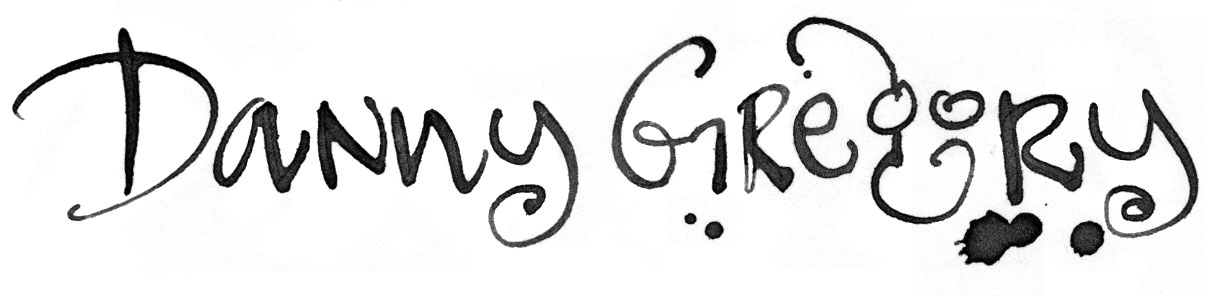

Thanks for this, Danny. I bought an iPad earlier this year and have found it gives me a no-pressure way of creating something (anything!). Too often I have ideas for drawings and sketches but am too scared to get started, with the result that I just don’t do anything. I also had a sort of nagging feeling that it’s not “proper” art, but who cares, if it helps me to get past the blank page stage and just be creative.
(I’ve also found Procreate really handy for planning linocuts and colour combinations)
LikeLike
ProCreate combined with iPad Pro and Apple Pencil are not just for “fun”. They are contemporary art making “supplies”. I work with them every day, am self taught and look forward to taking your Klass and learning more
LikeLike
You’ve come a long way baby!
LikeLike
Danny~~you are one of my very favorite artsy-folks. I am ecstatic that you are offering this kourse! recently I received an iPad (which I use a bit) AND the sleek Pencil (which I’ve only admired and charged occasionally, because I have NO idea what to do with it! My son even gave me the Procreate app—so the kourse sounds like just what I need. I signed up for the instruction today, and am so looking forward to the coaching & encouragement. Thank you!
LikeLike
I’m pretty sure you can. There are adjustments in the preferences menu you may need to tweak.
LikeLike
I believe so but you should check the Procreate website to be sure.
LikeLike
Hi Danny, Thanks for convincing me that it is time to buy a newer, faster IPad (mine is a slow 2013 model) and the Pencil so that I can paint and sketch on the iPad. I have had Procreate for several years now and I have used it to test ideas such as importing a portrait and then trying different hair styles, that sort of thing. I think your course is the kick in the pants I need to really get to know how to take my art to another level. Cheers!
LikeLike
Hi, Danny…I keep coming back to your post….but I have a couple of questions before I jump in. Do I have to have an iPad Pro or will any iPad do? Are you talking about the Procreate app that you can purchase for $9.99? I’ve seen the Apple Pencil for around $100 at Best Buy so now there’s a reason to buy one. I’ve seen so much of your art using this venue and I’m so ready to jump in…I just want to make sure I have everything I need before signing up.
LikeLike
You can use any iPad that works with a Pencil (not all do, check apple.com). And yes that’s the Procreate app I use. An incredible value.
LikeLike
Thank you, Danny…I’m leaving for the AppleStore right now so they can tell me if the pencil is compatible with my iPad. I’m keeping my fingers crossed 🤞. I really couldn’t believe the app was only $9.99 for all you say it’s capable of doing! Have a wonderful day… Fuj 😊
LikeLike
I’ve been using the iPad Pro with Procreate for a while now and I just love it. Now, I’m eager to fine-tune my knowledge since I first jumped in with a Procreate workshop right in the Apple Store. I’ve always loved to draw so I’m not exactly seeking tips on traditional drawing. That said, you can always learn something new from the process in its many and varied forms, from a crayon all the way to an iPad Pro. I have to say, the iPad Pro has many wonderful advantages including its many conveniences. I haven’t ventured out to draw with it outdoors yet but I soon will. One question: So, I will be visiting Europe soon. I guess I will run into the same challenges as I would with using an iPhone, right? I assume I’d need to get a special data plan in order for the Procreate app to work anywhere? I avoided getting a cellular plan when I bought my iPad Pro but I guess I’ll have to confront that.
LikeLike
I’m not sure why you’d need . a data plan if you had downloaded Procreate and you could share art over wifi.
LikeLiked by 1 person
You’re right, of course! Thanks so much for your prompt response. I’m still settling into using Procreate and the iPad Pro but I’m steadily getting up to speed.
LikeLike
Here’s my thoughts on this. I have an iPad (not a pencil). I have watched at two of your demos. And I know several artists who also create nice art on their iPad.I love my iPad, my iPhone and my MacBook Air. BUT…I really have NO desire to create art on them. I want to feel that ink on the paper, splash paint, mix color, and relish the total emersion in REAL sketching. I miss your paper/pen art. You are so good. I know this is the coming thing and even “virtual art” in on the horizon. But give me a pen, some paint, a pencil and a beautiful day. That’s heaven.
LikeLike
I too am a convert to the Apple Pencil and iPad Pro, I switch between using Artrage and studio pro both giving different effects. I find it addictive in a good way. Great work 😸
LikeLike
[…] readers will recognize that an earlier draft of it appeared right here in my blog. One more reason to subscribe and be the first to read cool […]
LikeLike
Thanks for this post. I’ve been drawing on my iPad for several years, and love it. I don’t have the fancy tools (no pencil yet). I started out using Moleskine’s app, but now use Paper53. I look forward to exploring your art adventures.
Roberta
LikeLike